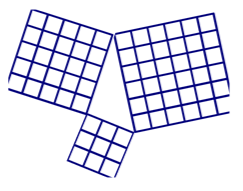In Grade 8 here in Ontario, Pythagorean Theorem is introduced for the first time. It is pretty common for students to only see a2 + b2 = c2 and they move on. This can be a problem for students since if they only see that formula, they can't get past the a's, b's & c's and often get them mixed up because they don't understand them (so many kids can recite a2 + b2 = c2 proudly but that's where their expertise stops). But if you examine the expectations, you will see that really the focus is on the conceptual nature of the relationship. So we developed this activity to focus on the area representation of PT. The premiss is that students are given six sets of three numbers. The numbers come in the form of the side lengths of squares. Three of the sets are Pythagorean Triples the others are not (students are not told this). They then use the given squares to construct triangles (using the squares as the side lengths) and (hopefully) discover that right angled triangles have a special relationship with the areas of the squares.
In Grade 8 here in Ontario, Pythagorean Theorem is introduced for the first time. It is pretty common for students to only see a2 + b2 = c2 and they move on. This can be a problem for students since if they only see that formula, they can't get past the a's, b's & c's and often get them mixed up because they don't understand them (so many kids can recite a2 + b2 = c2 proudly but that's where their expertise stops). But if you examine the expectations, you will see that really the focus is on the conceptual nature of the relationship. So we developed this activity to focus on the area representation of PT. The premiss is that students are given six sets of three numbers. The numbers come in the form of the side lengths of squares. Three of the sets are Pythagorean Triples the others are not (students are not told this). They then use the given squares to construct triangles (using the squares as the side lengths) and (hopefully) discover that right angled triangles have a special relationship with the areas of the squares.A NEW ADDITION is an Explain Everything version. In this version students manipulate the squares right in the app.
- Gr8NS1.4 - determine the Pythagorean relationship, through investigation using a variety of tools (e.g., dynamic geometry software; paper and scissors; geoboard) and strategies;
- MPM1D, MFM1P - relate the geometric representation of the Pythagorean theorem and the algebraic representation a2 + b2 = c2 ;
- Print (on card stock preferably), laminate (optional) and cut out the squares. Note that the squares should be cut out as tightly to the edge as possible. Each group of 6 should have one set of cards.
- Each group should have 1-2 pieces of chart paper
- Markers
- whiteboards (optional)

- Place students in groups of six (or in any group size that could be split in two). Three students will construct triangles using squares with the following side lengths: 1) 5, 10, 12 2) 9, 10, 17 3) 12, 13, 15 (this group will create non right angled triangles - don't tell them this). The other three students will construct triangles using squares with side lengths: 4) 5, 12, 13 5) 6, 8, 10 6) 8, 15, 17 (this group will create right angled triangles - don't tell them this). Regardless, each set of students should trace the triangles and the squares that form them on their own chart paper (if they don't trace them, they won't have enough squares).
- Ask the group of six if they notice anything different between triangles in groups 1, 2, 3 compared to groups 4, 5, 6 (hopefully they they will notice that in one set the triangles are right)
- Ask students to find the area of each square and see if they can find any relationship in the squares in each of groups 4, 5 & 6 compared to groups 1, 2 & 3 ( you may need to steer some groups towards the sum of the areas with gentile questioning)
- Discuss, as a group, what they discovered.
- Give students a whiteboard and ask them to find the missing sides in triangles. A Smartboard file is attached with several more triangles.
- As an extension students can investigate how general the area relationship is using this WebSketch.
Note: if using the Explain Everything version, all six groups are on the same file. So depending on how many iPads you have, you may group students differently.
- Square Templates (pdf) (doc)
- Explain Everything (xpl)
- Pythagorean Relationship practice (not) (pdf)
- Geometer's Sketchpad Area Relationship (WebSketch) (GSP file)